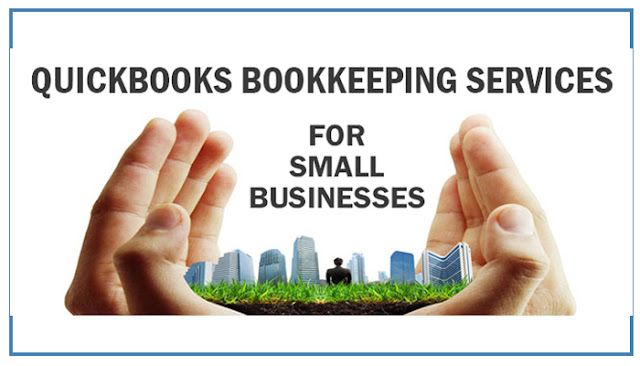Tax
season is coming up, and this year, in particular, there’s a big
reason for everyone to file a return, regardless of how much money
they made last year.
That’s
because the coronavirus pandemic has ushered in some key changes that
make filing a return critical, even if you aren’t likely to get a
large refund.
“This
tax season is not going to look like any other,” said Tania Brown,
a certified financial planner and coach at Saver Life, a nonprofit
focused on helping low-income Americans save.
You
may need to file to claim your stimulus checks
The
most important reason that low-income Americans who previously didn’t
need to file
a tax return should
do so this year is to claim the economic impact payments that they’re
eligible for, according to Elaine Maag, a principal research
associate at the Urban-Brookings Tax Policy Center.
Non-filers
— generally single, low-income adults without children — likely
didn’t receive any of the stimulus payments that have gone out so
far, as the federal government used IRS data to send them to
Americans. Those who didn’t receive payments can claim them as a
recovery rebate credit by filing a 2020 tax return.
“This
will be a significant payment for people,” said Maag, adding that
individuals could get up to $1,800 —$1,200 from the first payment
and $600 from the second.
Having
a tax return on hand will also help if there is further stimulus,
said Maag. Those who have filed will have provided the IRS with
either their mailing address or direct deposit information, so the
agency will know where to send any future payments.
It’s
also important that people who didn’t get the full amount of
stimulus payment that they were eligible for file a tax return to
claim the recovery rebate credit, said Maag.
This
includes people who had a significant drop in income in 2020 from
2019 that would have meant a larger payment, as well as those who
have a dependent child in their household that they didn’t have
last year or a new baby eligible for a check.
You
may be eligible for more credits this year
In
addition, Americans may be eligible for different credits this year
due to the coronavirus pandemic.
Most
important, low- to medium-income Americans are generally able to take
advantage of the earned income tax credit, a tax break which can be
used to lower the amount families owe and potentially lead to a
bigger refund. In 2020, the maximum credit for someone with no
qualifying children is $538, and the most a family with three or more
children could receive is $6,660, according
to the IRS.
Some
Americans who didn’t previously claim the earned income tax credit
may be able to this year, depending on how much money they made. And,
non-filers who submit a return for the first time for 2020 can look
back over the last three years to see if they were eligible and
retroactively file to claim the credit, said Maag.
Other
changes will also ensure that families get the maximum credit they
need, even if they lost income because of Covid. If you claimed the
earned income credit in 2019 but had lower income in 2020, you can
use your 2019 income again to claim the credit.
There
are other credits that families may be eligible for or can use their
2019 income to claim in 2020, such as the child tax credit.
Filing
as early as possible should help refunds come faster
To
be sure, Americans could also experience surprise tax bills this
year, especially if they received unemployment insurance or started a
side-hustle amid the pandemic.
Still,
experts encourage all Americans to file a tax return for 2020 and to
do so as soon as they’re able to receive any refund as quickly as
possible.
“Tax
returns are a crucial lifeline for a lot of lower-income people,”
said Brown.
Original
Source:
https://www.cnbc.com/2021/02/03/why-everyone-should-file-a-tax-return-this-year-regardless-of-income.html