Different accounting and payment-related features missing in Wave often promote QuickBooks as an alternative. QuickBooks, on the other hand, offers a variety of features to cater to the accounting needs of all types and sizes of businesses. With features such as full-service payroll and easy bill payment, QuickBooks is equipped with bill payment capability that Wave lacks. If you have been using Wave previously and recently shifted to QuickBooks, you can preserve all your data and import it into QuickBooks. QuickBooks Desktop solution allows you to do it with the utmost ease.
What Are the Advantages of
Migrating from Wave to QuickBooks?
Wave doesn’t have much to offer to mid and large-sized businesses, while QuickBooks addresses the needs of all small, mid, and large-sized businesses effectively. QuickBooks can help you with strong accounting features and connected QuickBooks services.
QuickBooks offers excellent reporting capability, enabling you to get a high-level view of your data with just a few clicks. You can import your data from Wave and use QuickBooks reporting tools to get a clear picture of the business.
Wave to QuickBooks migration can provide you multiple budgeting tools that Wave lacks.
The latest versions of QuickBooks Desktop have receipt processing and warehouse management features enabled, whereas Wave inventory features leave a lot to be desired. Migrating from Wave to QuickBooks can allow you to scan your receipts send them to expense entries using the QuickBooks Desktop inventory tracking and receipt management app. The app also helps you track your inventory more efficiently.
While migrating from Wave, you can import lists such as customers, vendors, chart of accounts, products, services, and more. You can also import invoices, credit notes, sales receipts, and bills to keep your data integrated for efficient reporting and analytics.
The challenges to import your files while preserving their content start with bringing the files to the physical computer where QuickBooks is installed. Moreover, Intuit doesn’t currently offer an app or assisted technical support for migrating from Wave to QuickBooks. MAC is Certified Quickbooks and helps you access your software remotely on systems where your CSV or Excel files are stored, enabling you to import your data into QuickBooks swiftly.
Contact us here for Wave to QuickBooks Migration.
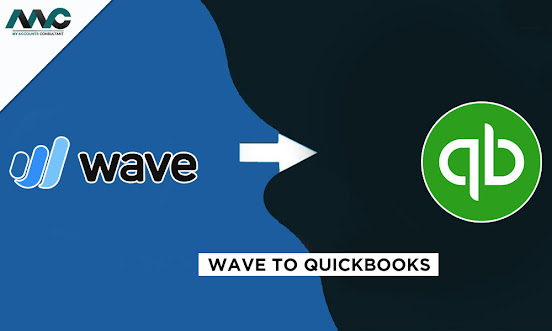





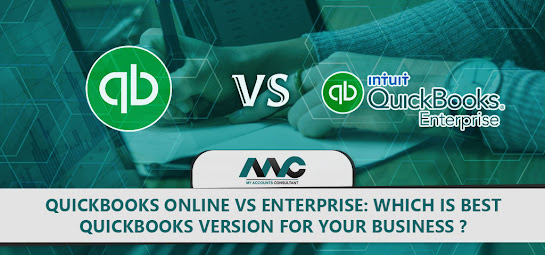
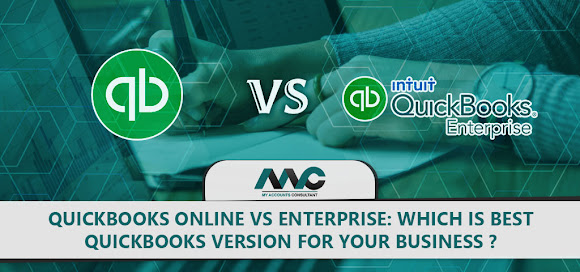
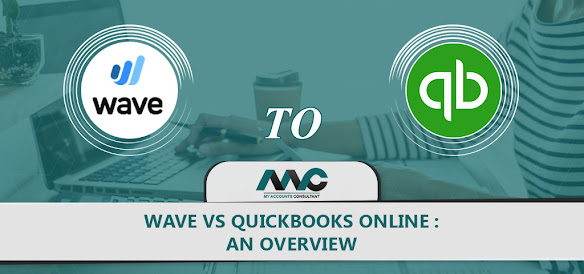
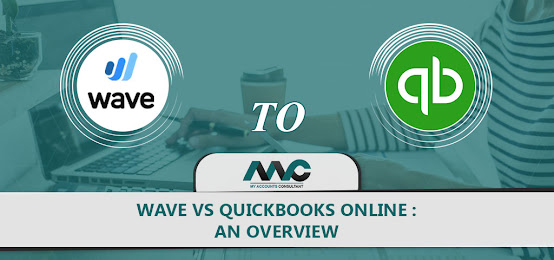
.jpg)