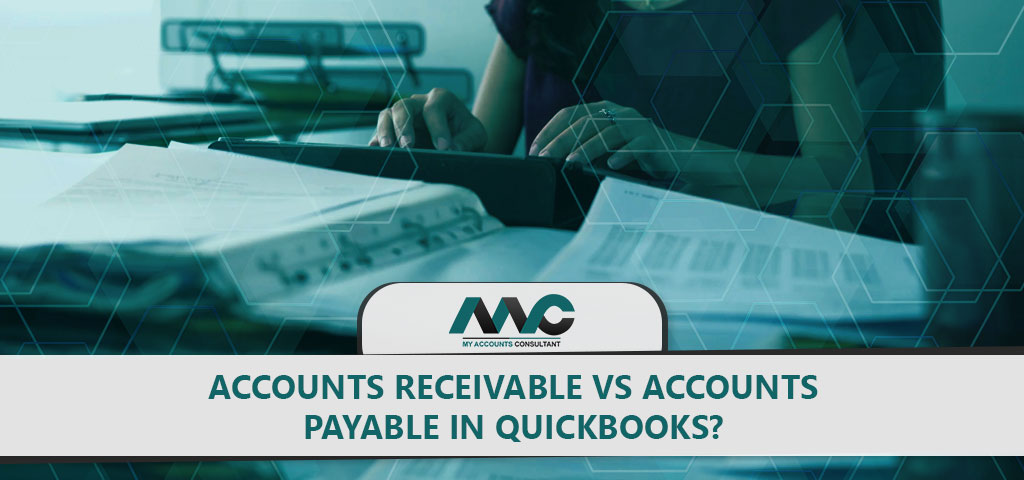It is important to note the significance of balancing your assets and liabilities and stockholders’ equity in accounting. The significance of the balance can be explained by the basic accounting equation: Assets = Liabilities + Stockholders’ Equity. One can also rearrange the equation to better suit their preferences.
What is the accounts payable and receivable process ?
Accounts Payable: (also referred to as AP) is an account on your company’s general ledger that represents an obligation to pay off a debt to creditors or suppliers. In short, it’s the money owed by your business to third parties.
Accounts Receivable: (also known as AR) refers to outstanding invoices that are owed to your company by customers. It represents a line of credit that has been extended from the client to the customer.
Functions of creating invoices or bills either in Quickbooks:
At the moment we created the invoices and bills, Account Receivable and Account Payable are created simultaneously.
We use Accounts Receivable (A/R) to keeps track of money that customers owe to us. A/R aging is a great report that lists unpaid customer invoices and unused credit memos by specific date ranges. As a result, we can utilize A/R to show us the cash expected to be received in the future. As business owners selling a good or service to our customers, oftentimes, we need to send the Estimates or Quotes. As customers agreed with the Estimates or Quotes, we will create the Invoices and send them to customers.
for keeping track of the asset, record the amount as a receivable in your accounting books. Accounts Receivable will increase that will help us to record the payment in the future like current Assets. When the Invoices will be paid, so you will use receive payment function from QuickBooks to decrease accounts receivable. The amount will move to “Undeposited Fund”. Finally, we will move the amount from “Undeposited Fund” to the Bank as we physically deposited the fund to our business bank and the transaction recorded on our bank.
Accounts Payable (A/P) is an account that helps us to record the amount need to be paid via bill and Bill Payments. A/P helps us keeps track of money that we owe to any vendors. For example, we purchase a good or service, we receive an invoice from our vendor. The invoice tells us how much money we owe, or our accounts payable. And then, we will enter it into QuickBooks via the Bills to keep track of the liability, record the amount as a payable in our accounting books. Accounts Payable are increased. When you pay off Bills, the amount will be decreased on accounts payable.
In Summary, running a business and setting up stronger accounting books is essential. A/R and A/P are two important key accounts to assist business owners in analysing and determining our business cash flow. Knowing how much payment we are going to receive and how much money we need to outflow today will give a business owner a sense of control.
Read More : Accounts Receivable vs Accounts Payable in QuickBooks
If you need advice or services on any aspect of bookkeeping, accounting and tax, our specialists are ready to help. Get in touch with us for free quote.